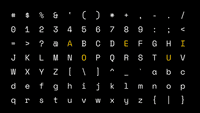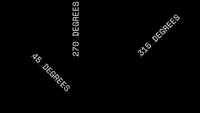Examples+
Words
The text() function is used for writing words to the screen. The letters can be aligned left, center, or right with the textAlign() function.
Highlighted Features
/**
* Words.
*
* The text() function is used for writing words to the screen.
* The letters can be aligned left, center, or right with the
* textAlign() function.
*/
PFont f;
void setup() {
size(640, 360);
// Create the font
printArray(PFont.list());
f = createFont("SpaceMono-Regular.ttf", 18);
textFont(f);
}
void draw() {
background(102);
textAlign(RIGHT);
drawType(width * 0.25);
textAlign(CENTER);
drawType(width * 0.5);
textAlign(LEFT);
drawType(width * 0.75);
}
void drawType(float x) {
line(x, 0, x, 65);
line(x, 220, x, height);
fill(0);
text("ichi", x, 95);
fill(51);
text("ni", x, 130);
fill(204);
text("san", x, 165);
fill(255);
text("shi", x, 210);
}
Related Examples
This example is for Processing 4+. If you have a previous version, use the examples included with your software. If you see any errors or have suggestions, please let us know.