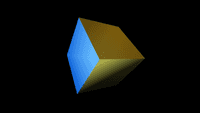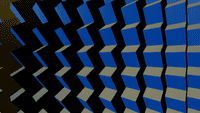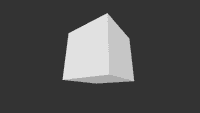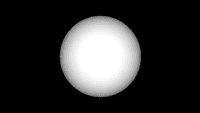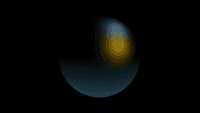Examples+
Directional
Move the mouse the change the direction of the light. Directional light comes from one direction and is stronger when hitting a surface squarely and weaker if it hits at a a gentle angle. After hitting a surface, a directional lights scatters in all directions.
Highlighted Features
/**
* Directional.
*
* Move the mouse the change the direction of the light.
* Directional light comes from one direction and is stronger
* when hitting a surface squarely and weaker if it hits at a
* a gentle angle. After hitting a surface, a directional lights
* scatters in all directions.
*/
void setup() {
size(640, 360, P3D);
noStroke();
fill(204);
}
void draw() {
noStroke();
background(0);
float dirY = (mouseY / float(height) - 0.5) * 2;
float dirX = (mouseX / float(width) - 0.5) * 2;
directionalLight(204, 204, 204, -dirX, -dirY, -1);
translate(width/2 - 100, height/2, 0);
sphere(80);
translate(200, 0, 0);
sphere(80);
}
Related Examples
This example is for Processing 4+. If you have a previous version, use the examples included with your software. If you see any errors or have suggestions, please let us know.